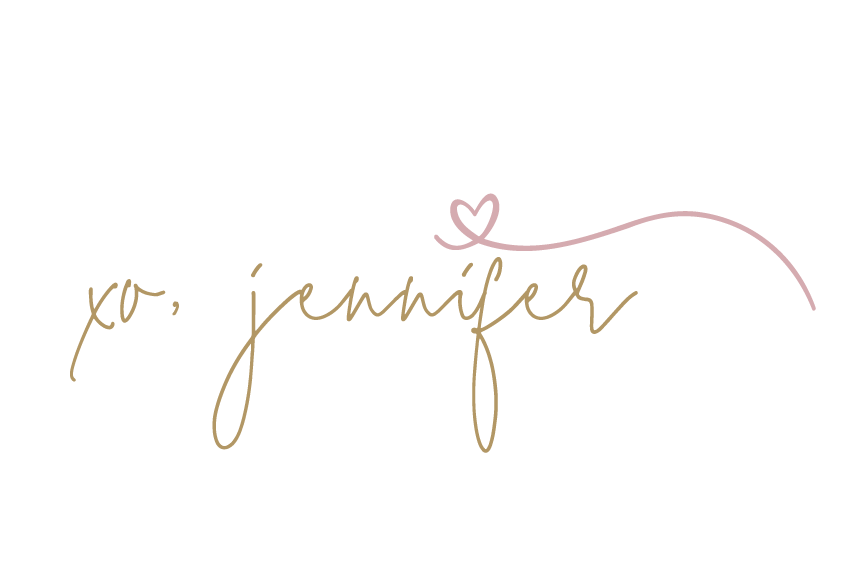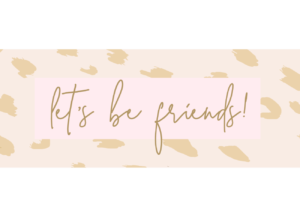Do you want to be seen by hundreds of thousands of followers on Pinterest?
Pinterest is an incredibly powerful platform for driving traffic, reaching new audiences and making money.
Understanding and implementing the right Pinterest keywords to add into your strategy can have massive rewards for your Pinterest account and blog and is a vital part of any Pinterest SEO Strategy.
Today I’m walking you through eight places you should be adding these magic keywords to – from board descriptions and pins right down through story links.
You’ll also learn about keyword research techniques tailored specifically for Pinners like yourself – knowing which related queries are going to hit just the right notes with potential viewers is key here.
Keep reading so we can get down to the nitty gritty!
*This post may contain affiliate links, which means I may receive a commission at no additional cost to you if you make a purchase using any of these links.*
PINTEREST SEO STRATEGY
What is SEO Strategy?
Let’s get this part out of the way first!
Simple put, SEO is short for Search Engine Optimization which is a set of practices or setup that helps rank your website, or Pins on Pinterest, highest on search engines such as Google.
By using the right keywords, you are setting yourself up for success. Of course, it isn’t just about keywords alone, you have to create quality content too.
For example:
If you go to Google and enter “Best Places to Travel in 2023”, the top ranking websites and images are going to be those with both eye catching, quality content as well as all the right keywords and SEO practices.
This is why it is so important to use these techniques on Pinterest as well!
WHERE TO USE KEYWORDS ON PINTEREST
You might be thinking, how do I implement the best SEO practices to drive millions of monthly views to my Pinterest and blog, that seems so hard!
It’s actually easier than you would expect- we are going to be using Pinterest itself to find the best keywords!
The Pinterest Search Bar
Let’s use the keyword “travel” as our example today.
As you can see below, there are several colorful tabs under the search bar. These are your keywords! I like to write them down for future post ideas and then I make sure to each of my Pinterest pin descriptions include some or all of these keywords.
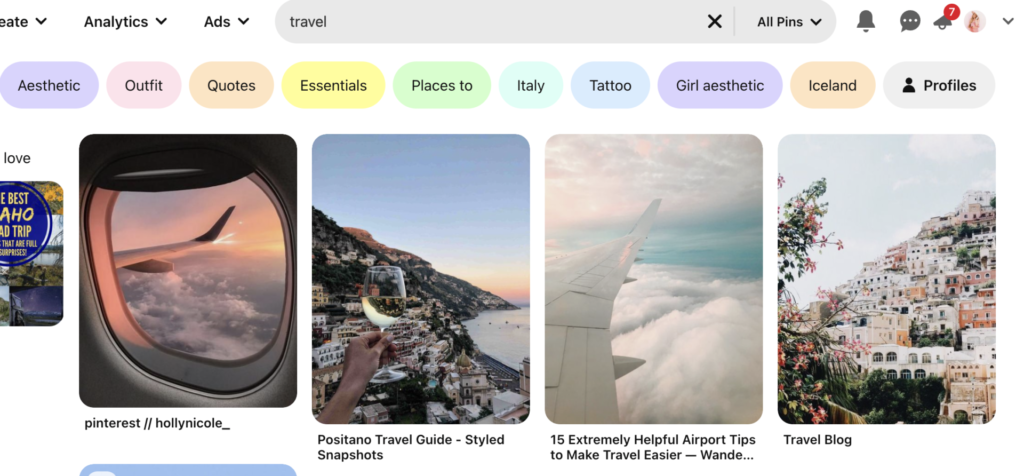
You can also browse the first 30 images and get ideas from those titles and descriptions as well.
Your Profile Display Name
Your profile description should be a good reflection of who you are and what you do. As you can see from my description below, I’ve included several keywords on what I post about most and what I want people to find my page by.
If you are using a business account (this is what you want for analytics and ads) you will be able to add more characters in your profile than a regular account. You can even include hashtags here.
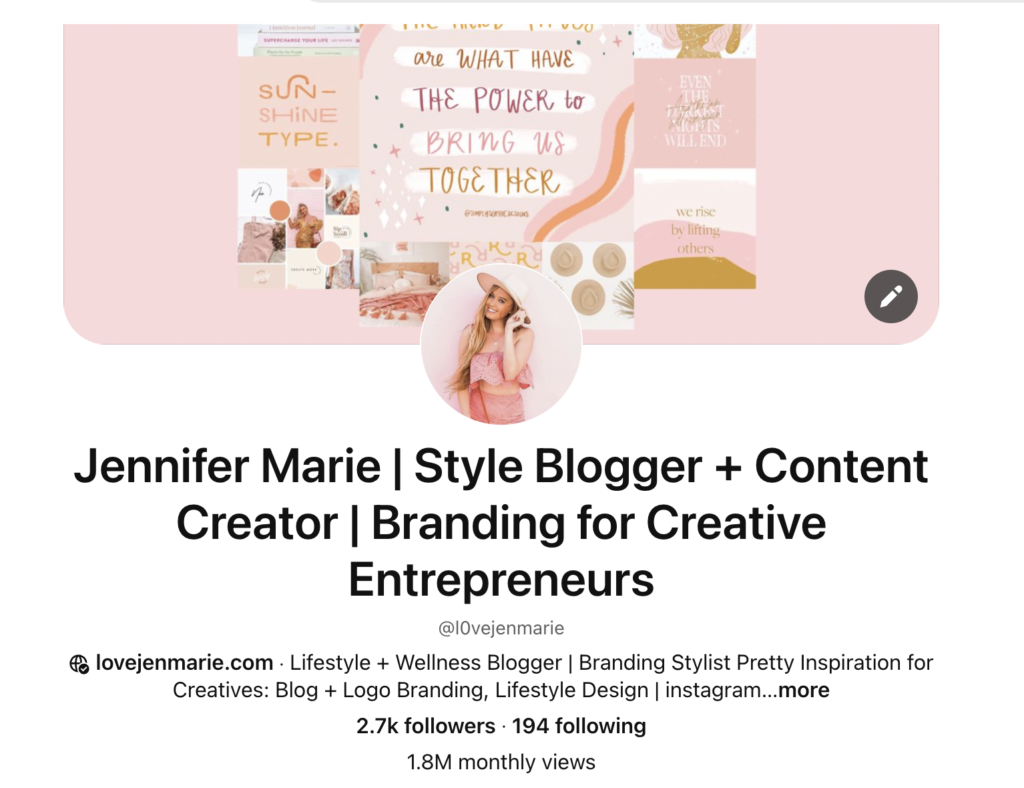
Let’s summarize for a minute.
-Decide on your Niche
-Research Keywords in that Niche
-Use up as many characters as you can to describe your Pinterest page using Keywords
About Profile
You will have an option to create a profile bio for your Pinterest Business Account. I would suggest using any keywords you haven’t already used in your Display Name Description.
Board Names and Descriptions
Coming up with the perfect Board Name for your Pinterest board can make or break its potential.
Research terms and phrases relevant to each of your boards, so that users know exactly what they’ll get when they click through.
It should be descriptive enough to let them determine if it’s a good fit!
Once you’ve settled on an awesome title, try giving yourself some extra visibility by creating aesthetically pleasing photo covers for each board that represents your brand as well.
For example, my account is very girly and pink so all of my board covers match one another as you scroll through.
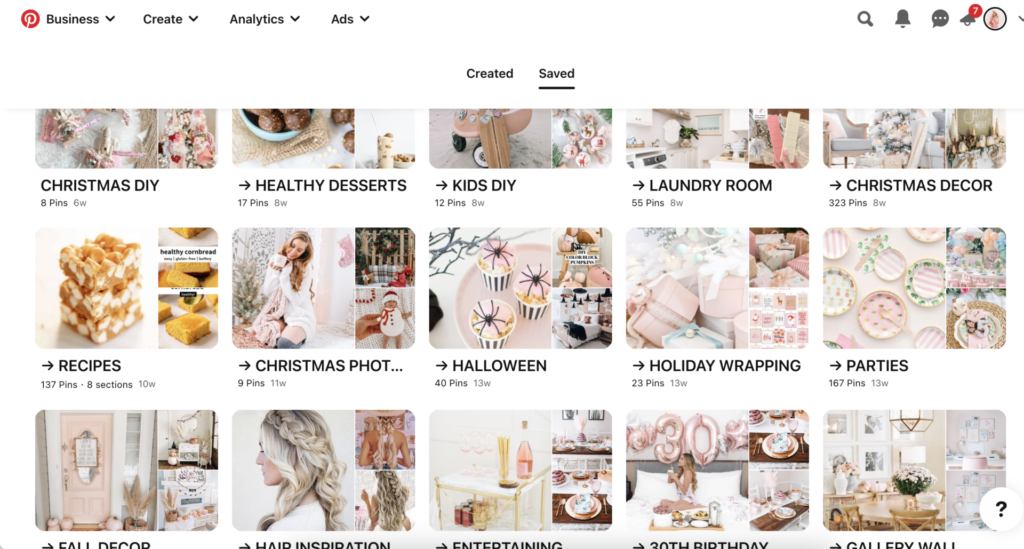
Each Pinterest board has a description box with a 500 character limit for the best Pinterest SEO Strategy.
Use this space wisely friends! Use related keywords from your research tailored specifically towards searching audiences; letting them know all there is to love within each of the boards.
Make it easy to read and simple.
For example, a description for the Board “Travel Destinations” might look something like this:
This board is filled with the best travel guides for top travel destinations including Positano, Italy, Iceland and budget friendly ways to get to your top travel destination. Looking for a top travel destination this year? I’m sharing travel and budget friendly tips.
Notice how I used travel destination, a few of the Pinterest suggested keywords from our original Pinterest search earlier on travel, all while making it simple and easy to read.
Here is a sample of my Travel Guides board below:
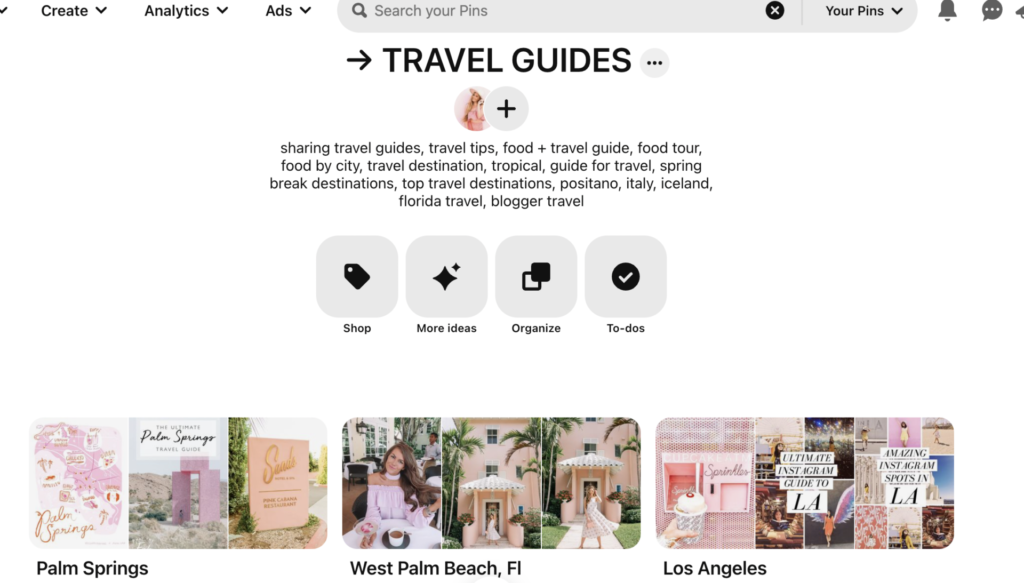
Image File Name
Before even uploading your photo on Pinterest or your blog, save it with a title instead of the standard IMG_346.jpg name.
For example, a photo you would use for your travel guide to Hawaii might look like this:
the-ultimate-travel-guide-to-hawaii-love-jen-marie
You want to make sure to include the dashes as it is a way of separating the keywords. When search engines and Pinterest “crawl” through words, they are going to pick up each of these separately.
I like to include my blog name as well so anyone who types in Love Jen Marie in Google or Pinterest will get back any of my images or content even if they aren’t looking for travel posts specifically.
Do NOT use underscores! Google will not read the_ultimate_travel_guide_to_hawaii_love_jen_marie.
It will look completely meshed together and won’t show up in search results.
This is a very good rule of thumb to remember before saving anything you will post on your website or Pinterest.
Pin Title
When creating a pin, don’t just focus on the visual aspect.
If you want to make your content easy for users to find again in the future then it pays off big time when you include relevant keywords and even your blog name as part of its title!
I like to post my pin titles like this:
Pin Title: Description Using Keywords | Love Jen Marie
This way users may find me by my blog name and discover new topics they might want to read.
Pin Description
This is similar to your board description but is direct towards your actual pin. It also has a 500 character limit so try to use as many keywords as you can here.
Try to shoot for the same number of keywords that you originally researched that go with the visual.
Once you’ve created your Pinterest SEO Strategy and create tons of pins to drive more traffic to your blog…
AUTOMATE YOUR PINS
You guys, this is a GAME CHANGER. Once I started planning and automating my pins, my traffic skyrocketed and generated on an upwards trend within less than a month!
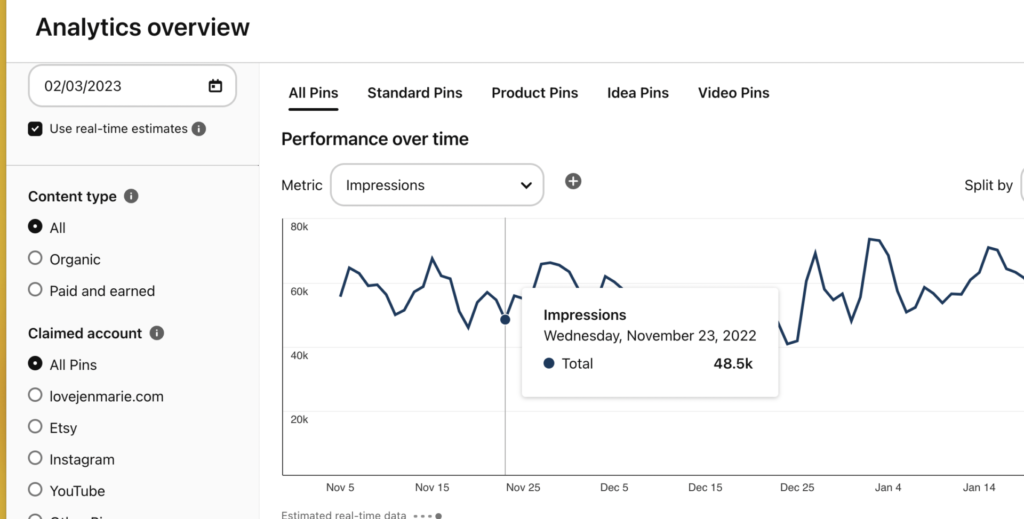
How did I get these results?
I use Tailwindapp to schedule and automate all of my posts for the week or even the month.
Tailwind is a scheduling app to automate your pins on Pinterest. It allows you to send pins to personal and group boards automatically.
When I first started on Pinterest, I wasn’t sure if it was worth the hype.
Honestly I didn’t really want another subscription to add to the list, even though it only required investing less than $15 every month for a tool that schedules on Pinterest.
I thought if I waited a few months until I had a more followers I would make the plunge.
THAT WAS MY MISTAKE.
Once I finally signed up my views skyrocketed in LESS than a month. I kicked myself for waiting as long as I did.
The amazing thing about Tailwind is that once you schedule your pins, it picks all the most optimal times to publish you post to your designated boards.
This means your pins are being shared when people are ACTUALLY active and able to SEE your pin.
Does Tailwindapp offer a free trial period?
Yes, Tailwind offers a free trial. It allows you to schedule 100 pins for free. During your trial, you will also have access to 5 tribes and 30 pins to submit to those tribes.
Tribes are other boards that share your pins on top of your already scheduled pins.
TRY TAILWIND AND GET 100 FREE PINS
What is the monthly cost?
The plus plan is suitable for all bloggers and small business owners. I also use this plan.
Tailwind starts at $9.99 / month, if you pay annually. However, if you pay monthly then it costs $15/month.
So, What are you waiting for?
Sign up here for free 100 pins with tailwind.
GET A HIGH RANKING ON GOOGLE WITH SEO STRATEGY
As important as it is to rank high in Pinterest searches, doing so with Google will drive even more traffic to your website since not everyone is on Pinterest.
If you’ve used plugins on your website before, you’ll know how helpful they can be with achieving the results you want.
SEO plugins are amazing at helping you rank high on Google and other search engines.
My favorite SEO plugin is Squirrly. Your blog has the potential to achieve thousands of different keyword variations within just a few months of using Sqirrly SEO PRO.
If you want to achieve these results, try your first month of Squirrly SEO PRO for $20.99 just for being a LoveJenMarie reader.


Share your ideas below! How will you create your Pinterest boards to optimize them for the best Pinterest SEO Strategy?