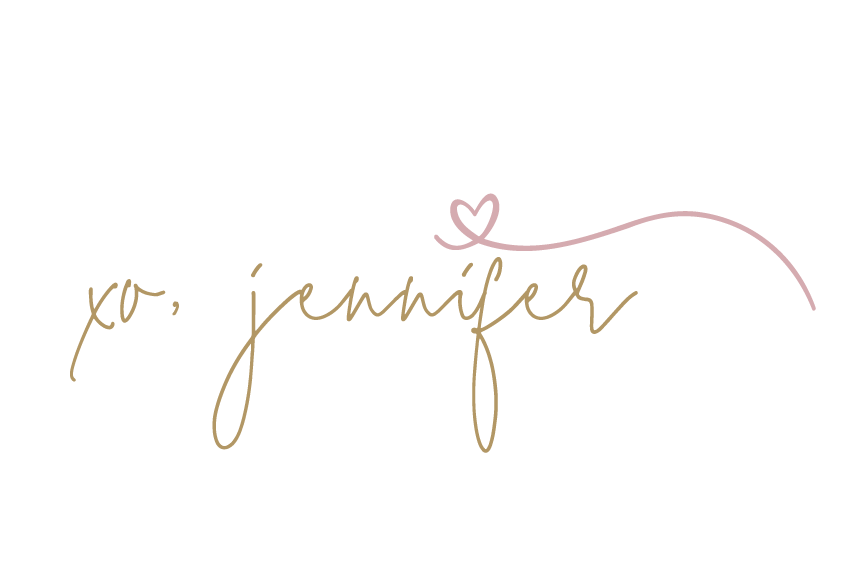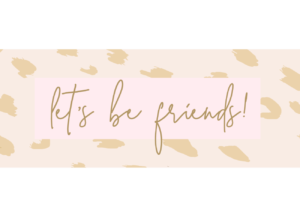If you’re trying to generate traffic to your website, Pinterest is definitely going to be your best friend! You are losing out if you aren’t using Pinterest, a visual search engine, to expand your site. My lifestyle blog receives thousands of monthly views thanks to my Pinterest SEO Strategy!
Perhaps you’ve been using Pinterest for a while but aren’t getting the desired outcomes. I’m always getting questions from other bloggers and friends about how to increase Pinterest pin link clicks so I thought I would put together this post for you guys!
*This post may contain affiliate links, which means I may receive a commission (at no additional cost to you!) if you make a purchase using any of these links.*
How to Get More Pinterest Views with Your Pin Links
It’s important to bear in mind that some Pinterest niches take longer to develop than others. To give you an example, a blogger who is blogging about money making tips may receive less views than a home decor blogger who posts beautiful photos on the daily.
It all depends on how much effort you put into your content and photography. Remember, you get what you put in!
Throughout the year, some subjects are more popular than others. The holidays are the BEST time of year for bloggers, especially those who are food bloggers, home decor bloggers and lifestyle bloggers. If you use Pinterest effectively, there’s has a high chance of exploding your site traffic.
When attempting to use Pinterest to increase the traffic to your site, be patient with yourself. It takes some getting used to, but once you do, it completely changes the game!
So what prompts a user to select your pin and continue reading?
You need a headline that compels the reader to click and continue reading. Consider a challenge that your viewers may be facing and for which you have a solution.
CREATE AN INTRIGUING TITLE
Additionally, you should consider eye catching, easy to read words using SEO keywords that will create interest for the viewer. Have you ever wondered why we’re so drawn to reading or watching the news? The headlines are so intriguing they draw you in immediately.
To determine which titles work best, try putting them to the test. Here are a few instances:
Instead of “10 Ways to Make Money Immediately,” try “10 Ways to Live Your Best Life.”
Rather than “50 Mouthwatering Healthy Brownie Recipes- Quick and Simple,” the title should read “50 Healthy Brownie Recipes.”
Instead of “Best Kept Tricks To Save More Money This Year,” try “How to Save Money.”
Instead of “Ultimate Guide To Growing Your Blog Visitors, Step-By-Step,” write “How To Grow Your Blog.”
Images with titles on pins typically receive more views on the links than images without titles.
SECURE YOUR FREE Copy of the Pinterest for Boss Babes Checklist to Boost Pinterest Link Clicks!
UTILIZE PINTEREST SEO
Your pins will get more clicks if you are using Pinterest SEO efficiently. Thanks to my own personal strategy, I Generate Over 2 Million Monthly Pinterest Views.
Your pin has the potential to consistently drive traffic to your site each month if you can get it to rank in a Pinterest search.
So how do you implement effective Pinterest SEO techniques and perform well?
Use keywords in both your board summaries and your pin descriptions. You can learn how to conduct keyword research in my budget friendly e-course Pinterest for Boss Babes.
Pin to boards that are specific to the content of the board title. For example, if you are pinning a recipe for cookies, don’t save it to a home decor board.
Make sure you include SEO keywords as hashtags at the end of the Pin description.
Eliminate keyword cramming. Instead, attempt to write 3-5 lines using keywords to describe the topic of the pin.
A CALL TO ACTION IS A MUST
It’s possible that some Pinterest users are unaware of the option to click into your pin and learn more. A “call-to-action” might be useful on your pin, such as “Click to Keep Reading”.
CREATE SIMPLE TO READ, APPEALING PINS
What is considered an appealing pin?
- Easily readable colors that won’t distract from the writing on your pin.
- Readable fonts as compared to possibly difficult-to-read script fonts.
- Images that are sharp and of a good quality.
- Pegs that are vertical rather than horizontal.
According to Pinterest’s best practices, the optimal pin image size is “1000 x 1500,” which has a 2:3 ratio.
I love using Canva for creating Pins quickly and beautifully. They already have a sizing format setup and tons of templates for you to get started.
CREATE NEW PINS OFTEN
I would suggest making pins daily or weekly for increased Pinterest link clicks to drive traffic to your website or blog. This is a good strategy to use. I would also suggest using Tailwind to schedule out Pins. I explain how I use Tailwind to drive traffic to my blog HERE.
The Pinterest algorithm prefers FRESH, NEW boards. Every time I make a new pin and personally upload it to my most popular related board, it receives clicks.
The same pin should not be pinned to the same board more than once. Wait at least a few months before repinning the same pin to the same board if you want to do so.
When you create new pins, you will get better outcomes.
I attempt to make 1–5 new pins per day (depending on how I’m feeling). That has personally worked best for me! I will say that you may not get the outcome you want unless you are continuously creating new pins.
You’re probably thinking, how the heck do I make Pinterest pins THAT frequently?
For every post I make a pin for, I typically create a new pin design template on Canva and change the text and image. This way I can look at the analytics to see which pin image is working the best.
In order to always have fresh pictures to work with, I also use stock photos. Stock images are acceptable on Pinterest, and for me, using them makes it simpler to make boards.
Here are a few of my preferred websites for stock photos:
–Pixi Stock
–Creative Market
–Styled Stock Society
WHAT CLASSIFIES AS A NEW PIN?
The same blog post or link may be linked to numerous different pin designs. As long as you’re not repeatedly sharing the same link (that’s spammy!)
A new picture that you haven’t used before makes up a fresh pin. Try coming up with a brand-new pin style as well. You should use fresh titles and different images. Additionally, you can try with various pin descriptions.
AIM TOWARDS WHAT’S CURRENT ON PINTEREST
Pay attention to what’s trending on Pinterest for another great strategy to help you increase traffic on your Pinterest pin links. Create a new pin for your blog post and pin it to your most popular, pertinent page if your blog post is related to what’s trending.
I also enjoy checking the Pinterest trends tool to see which topics are popular at various times of the year. You can enter any keyword or phrase in the Pinterest search bar and rainbow bubbles will pop up with the top trending Pinterest SEO keywords. I try to use these words when creating my Pin descriptions and hashtags.
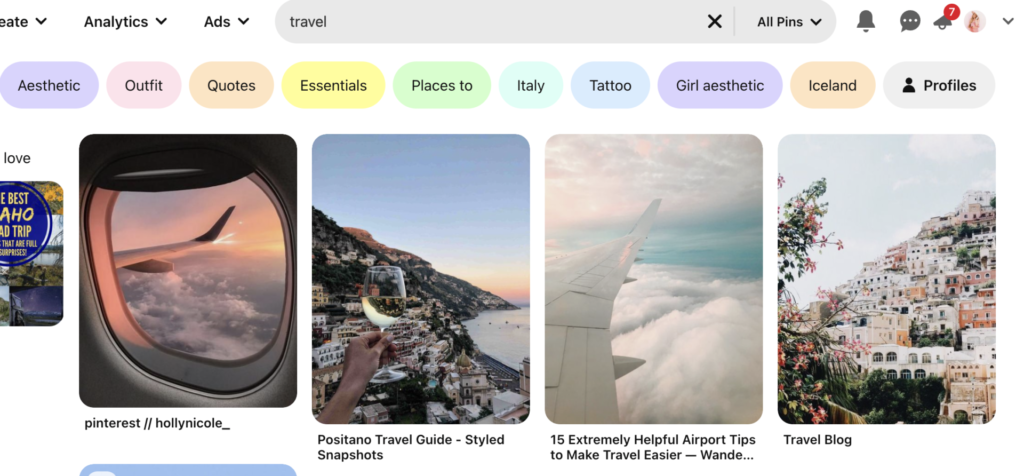
USE TAILWIND TO SAVE TIME
The more you pin, the more traffic you will generate! I would advise pinning at least 10-30 times throughout the day.
You’re probably thinking, wow, I don’t have time for that. I would highly suggest using Tailwind if you don’t have the time to consistently pin on Pinterest each day.
Tailwind is essentially a tool for scheduling pins on a regular basis. They even have what are called “Tribes” that you can post to, where other users can re-pin your pins as well!
By using Tailwind, you won’t appear spammy and it will post at times of the day when your audience is most active.
Tailwind also offers fantastic benefits like board information (this helps you see which boards are performing the best, bringing you the most repins and engagement)
TAKE A COURSE ON PINTEREST
I strongly advise investing in a Pinterest course if you want to ensure that you are doing everything possible to increase the traffic to your site using Pinterest.
Everything you need to know about using Pinterest to increase the traffic to your site is explained in detail in my e-course, Pinterest for Boss Babes.
What does Pinterest for Boss Babes include?
- How to correctly set up Pinterest for SEO so you can target the right audience, step by step
- Tips for using Pinterest to increase blog visitors (how often to pin, where to pin, how to pin, and creating a pinning strategy that works for your audience)
- How to use Tailwind step-by-step to increase the visitors to your blog
- How to earn money from Pinterest
- Keyword Research Strategies
Good luck boss babes!